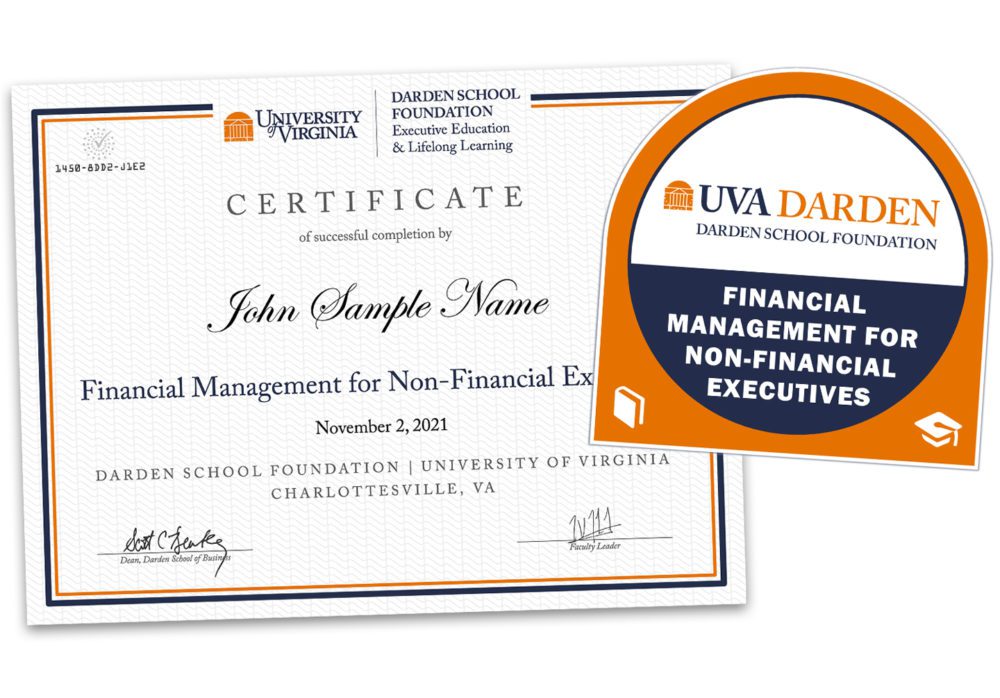In a previous blog post, we shared the importance of micro-credentials for both individuals and employers to signal specific skills and competencies, which allow both employers and workers to identify what they already know, what they need to know and what they have learned.
As learners take more direct control over their professional development journey, Darden Executive Education & Lifelong Learning (EELL) offers programs and noncredit certificates to help professionals gain in-demand business skills to meet today’s changing environment. We also provide digital credentials and badges to make it easy for learners to access and share their achievements across their social and online networks. Here’s a brief how-to for accessing and sharing your Darden digital credentials.
Digital Certificates
- After you complete a program or certificate track with Darden EELL, you’ll receive an email from info@cecredentialstrust.com with a link to download your Certified Electronic Credential for completing your program. It will come with its own unique ID number (CeDiD), which can be verified at the provided validation URL.
- Your certified electronic credential is a secure PDF that you may email to anyone you wish.
- Share your digital credential on LinkedIn two ways:
- Add as a certificate to your profile using the unique 12-digit CeDiD identifier and validation URL
- Compose a post about your achievement and attach the digital credential as a document
- Add the CeDiD and validation URL to your resume for potential employers to quickly see and verify your achievement.
Digital Badges

- After you complete a program or certificate track with Darden EELL, you’ll receive an email from admin@credly.com with a link to accept your digital badge and helpful directions. If you don’t already have a Credly account, you’ll be prompted to create one so that you may sign-in and accept your badge.
- Once the badge is accepted, you claim your badge by deciding if you want to auto-accept badges from Darden for future programs and if you want the badge to be publicly visible. Mark the badge public if you want to share with others.
- After claiming your badge, you will be taken to a page to share your badge. You can select several popular social media platforms, such as LinkedIn, Facebook, and Twitter to share your badge.
- You may also copy the badge URL to use on your resume or share via email.
We look forward to having you and your organization learn with Darden EELL, and are pleased to provide digital credentials to support your career growth. Learn more about our Certificate in Leadership & Management and the variety of open programs available to meet your needs and goals.