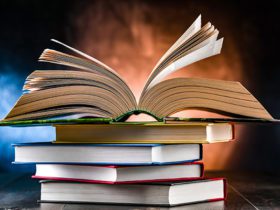When you contemplate accepting a new friend request on Facebook, or perhaps a connection on LinkedIn, what is the first thing you look at? I’d venture to say most people look at the profile picture first. Why? We want to see who we’re linking with to establish a human connection, before allowing a person into our network. As professionals, it’s especially important to have a good profile picture on LinkedIn. Take a look at our Top 10 LinkedIn Photo Do’s and Don’ts for tips on how to make sure you’re putting your best face forward.
Top 10 LinkedIn Photo Do’s and Don’ts:
- DO use a photo of YOU in your profile. But please, no selfies (self-portraits). Photos that obviously look like self-portraits come off as unprofessional. Instead of awkwardly reaching out your arm to take a photo or using your computer’s webcam, use the self-timer function on your camera, ask a friend to take the shot, or even hire a photographer. Many companies take a professional headshot, so ask to use that one if you like it.
- DON’T include others in your profile picture. And don’t crop others out of your shot…no errant body parts allowed!
- DO smile! You want to appear approachable and warm.
- DON’T use an old photo. Can you imagine how embarrassing it would be if you met someone for the first time and they didn’t recognize you?
- DO dress professionally. LinkedIn is a professional networking site – make sure that you are representing your firm and industry appropriately. Women should avoid wearing a strapless dress or top; if your shoulders are bare in the picture, it will make you look way too casual and unprofessional! Men should avoid wearing Hawaiian shirts, or t-shirts in general. Choose clothes you’d wear to a job interview or an important meeting.
- DON’T put up a picture that is grainy or pixelated – you want the picture to be completely clear. Make sure you use a high resolution photo, at least 200×200 pixels in size.
- DO use a headshot! Your LinkedIn photo appears as a thumbnail; if you use a picture of your entire body, you may be unrecognizable. Use the upload editor to crop the photo to appropriately frame your face; don’t let the background be a distraction.
- DON’T use a party pic! Everyone likes to have fun, but be careful to not use a photo of you holding an adult beverage, smoking a stogie, or amongst a large crowd. Likewise, avoid using a vacation shot, for example you on the ski slopes. Unless your job is to sell slope side properties or you’re Bode Miller’s agent, this may not send the right message. There’s a time and place for everything, so only use professional images on your LinkedIn profile.
- DO be consistent with your professional image. Try and use the same photo for all of your professional and social networking profile pictures.
- DO upload a picture! According to LinkedIn, your profile is 7 times more likely to be viewed if you have a profile photo.
John Benner, Darden 2010, recently updated his LinkedIn content and decided it was time for a fresh face on his profile. A friend helped him get the shot he wanted; check out how great the end result looks!
Helpful tips:
- Take several photos and ask family or friends to help you choose your best shot.
- Wear your most complementary color. Avoid wearing white, it may make you appear washed out.
- Keep it simple, avoid busy backgrounds. You want the focus to be on YOU.
- Use a setting with good natural light and avoid a stark white background which can give the picture a “mug shot” feel.
- Look directly at the camera and relax.
We hope you take the time to follow our advice, so you can put your best face forward.
Cathryn Davis, Associate, Armstrong Center for Alumni Career Services at the University of Virginia Darden School of Business