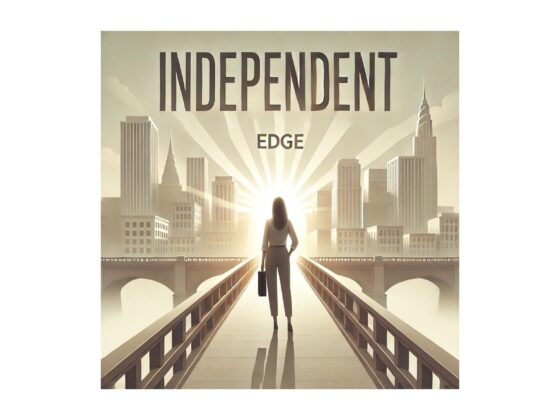In modern day networking, there is no tool more popular than LinkedIn. Its popularity is what makes LinkedIn so powerful — nowhere else do people keep their professional information more current or complete. Users want to be found on LinkedIn and, in turn, they are easy to find. If you are looking to network with Darden alumni, or perhaps alumni from your undergraduate institution, follow these simple steps:
- On the LinkedIn home page, type “Darden” in the search field at the top – but don’t hit Enter yet! Let a drop down list populate below.
- From the drop-down list, select:
3. Click on the See alumni button:
You’ve arrived! From here, you can use the filters and search fields to target highly specific groups of people.
Click on the blue bars to filter alumni by, for example, geography (“Where they live”) or functional area of expertise (“What they do”). As you click, you’ll see the other filters adjust and the search return of matching alumni will update below.
If you are looking for something not represented by the filters, such as a title, use the search field at the top to enter the title, then use the filters as needed.
Give it a try! Look for entrepreneurs in Seattle. Look for CFOs in Boston. See anyone you know? You will notice on many of the thumbnails below the filters that you have “connections in common” — ask for an introduction.
Go ahead, put that powerful Darden network to use.
If you have questions or would like personalized guidance on how to use LinkedIn to approach networking, please reach out to Alumni Career Services.