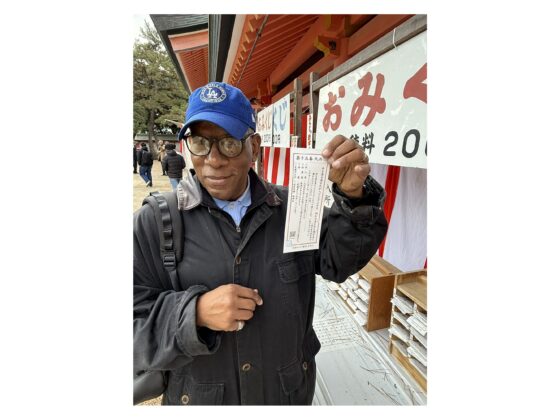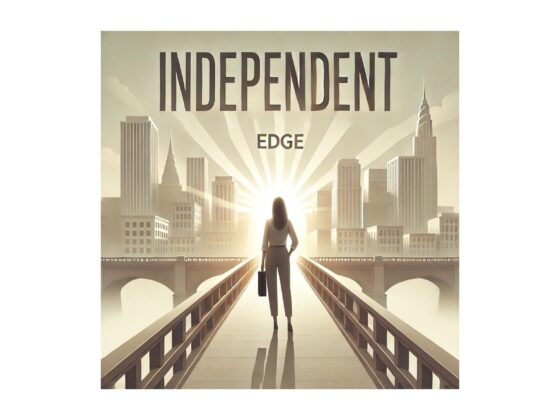If you find yourself with a little extra time on your hands these days, you might seize the opportunity to spruce up, and “optimize,” your LinkedIn profile. Optimization is important for two reasons:
- If you apply to a new position, it is likely that the hiring manager and/or recruiter will look up your profile, and we want your LinkedIn profile to augment your application, not detract from it.
- We know that a major revenue stream for LinkedIn is from executive search and recruiters paying LinkedIn to search for candidates, so we want you to come up high in their search results. You can think of your LinkedIn Profile page as a mini-personal website that brands your work experience.
So, how does LinkedIn decide how to prioritize profiles in search results? The very short answer is we don’t really know. The longer answer is there are a million articles on Google theorizing about what works, and we’ve anecdotally tried a number of tactics over the years.
With that accumulated learning, here are our top tips to optimize your LinkedIn Profile.
- Consider the title under your name. The “default” is your job title. Does that accurately reflect what you really do? Often it will say something like “Senior Manager at Deloitte.” I have read that the first thing LinkedIn searches is this title, so make sure it has the right key words for your functional and industry specialization — ”Senior Digital Marketing Manager, Data Analytics Expert, Consulting Executive.”
- Make sure that the “summary” section also has an accurate description of your work experience and key words that reflect your hard and soft skills.
- Try to get your profile as close to 100 percent complete as possible. So, replace that blue molecule looking default background photo with a photo of the skyline of your current city and watch your completion percent increase.
- Have a current job. I have read in multiple locations that if your most recent position has an end date, you will come up much lower in search results. There are a few options here. Truthfully, most people just leave their last job open until they get their next position and then clean up the dates after the fact. Another option is to create an LLC that you use for small consulting projects or freelancing and put that as your current position.
- Have over 500+ connections. If you are more active on LinkedIn and more “connected,” LinkedIn will favor you in search results. The easiest way to increase your connections is to click the “my network” button at the top. Scroll to the “people you may know” section and start clicking “connect” with the people you know. If you feel inclined, you can type a brief message. LinkedIn’s algorithms will watch who you are choosing to connect with and will continue to get smarter at who it suggests for you to connect with on the site.
- Create a personalized LinkedIn URL. This is great for use on your resume and very easy to do. Simply click the button on the right side of your profile that says “create public profile URL” and follow the steps.
All of these suggestions assume that your profile already has all of the basic information like a profile photo, job experience, education listed, etc.
If you are looking to “optimize” your LinkedIn profile, we’d love to help you! Email us at alumnicareerservices@darden.virginia.edu.